India's #1 Bulk SMS Service Provider for Businesses
DLT Entity Process | Post Entity ID Received
Step 1 : SmartPing
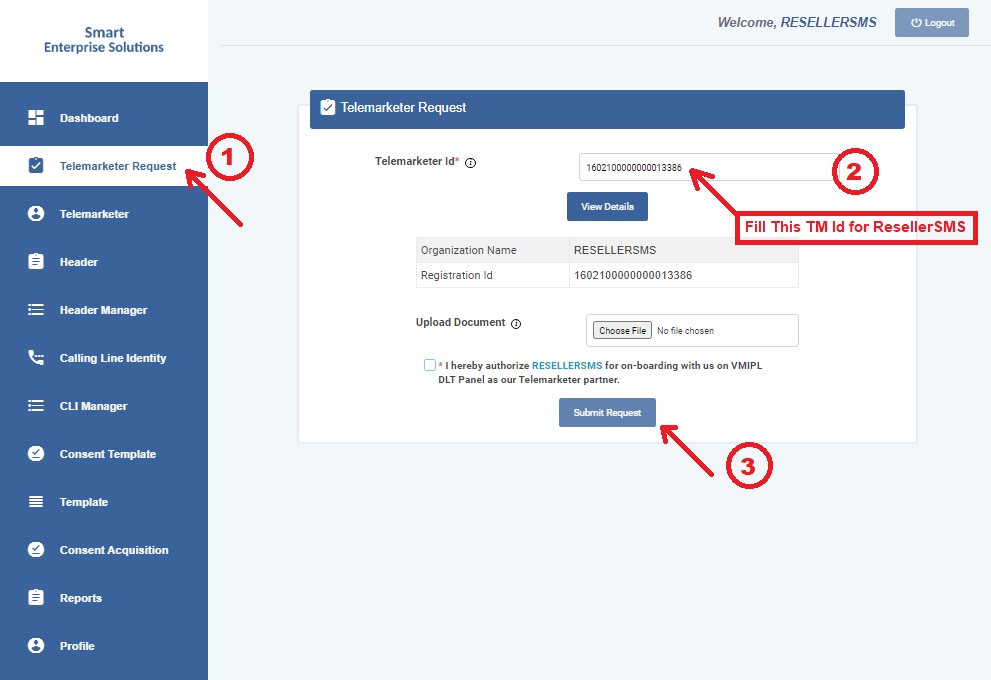
If you have not Registered on SmartPing, kindly register at SmartPing, V-con (SmartPing)- https://smartping.live/entity/register-with (No need to pay extra, if you already go Entity ID)
Process for KYC on SmartPing:
Click → As Entity
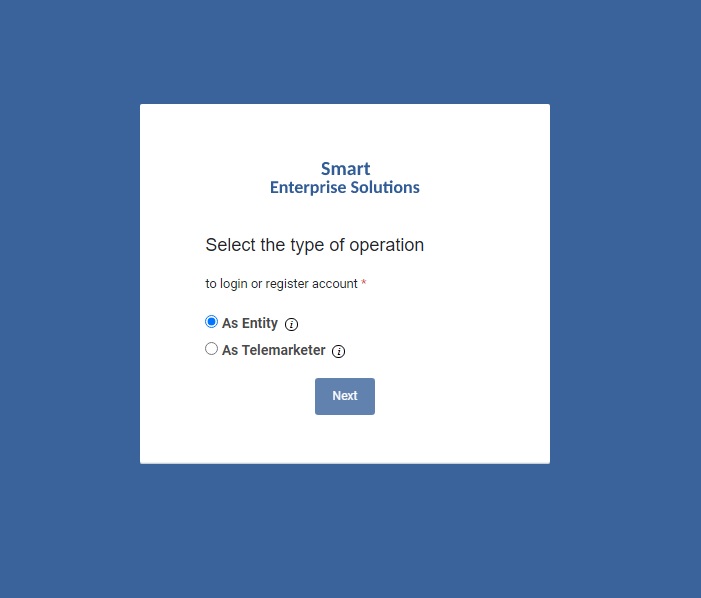
Click on New Registration→ Signup

Select>> Enroll Entity >> Fill your Entity ID, then fill in all the asked details with documents.
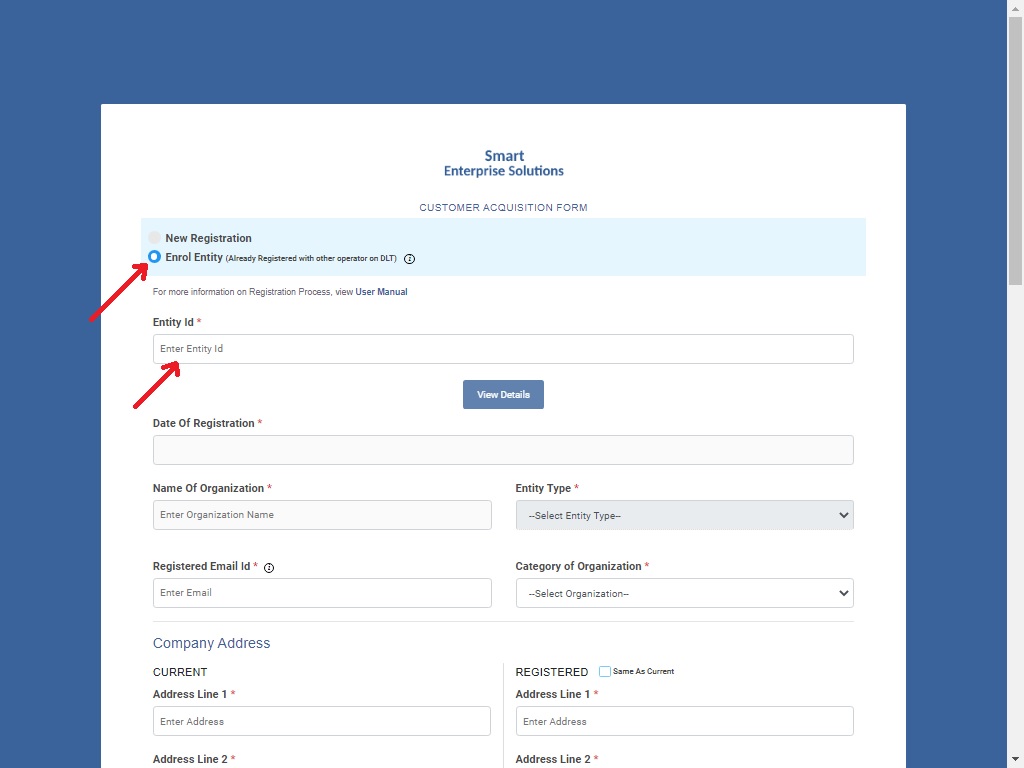
Step 2 : BSNL
Once you have Registered at SmartPing and added ResellerSMS (APITxT) as TeleMarketer, kindly do the KYC at BSNL as well. (No need to pay anything!)
BSNL - https://www.ucc-bsnl.co.in/signup
Process for KYC on BSNL:
Choose Enterprise and click on next
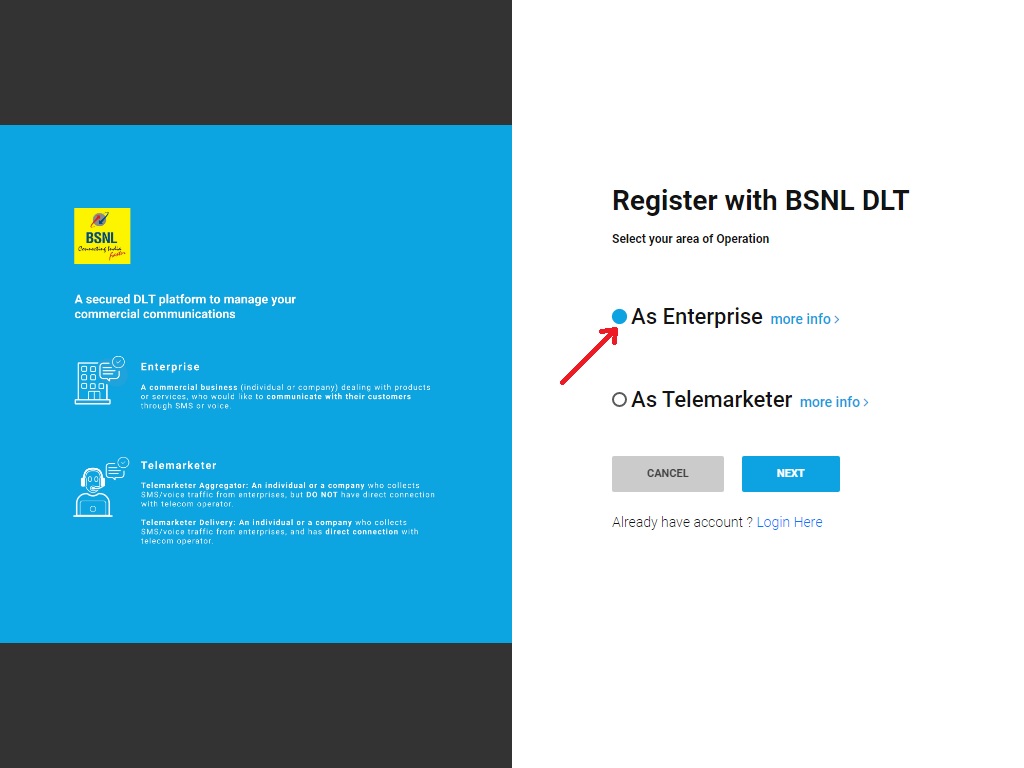
Kindly fill your Entity ID here (How to find Entity Id on SmartPing portal >> Left panel >> Profile icon) and click on Verify and complete the KYC Process
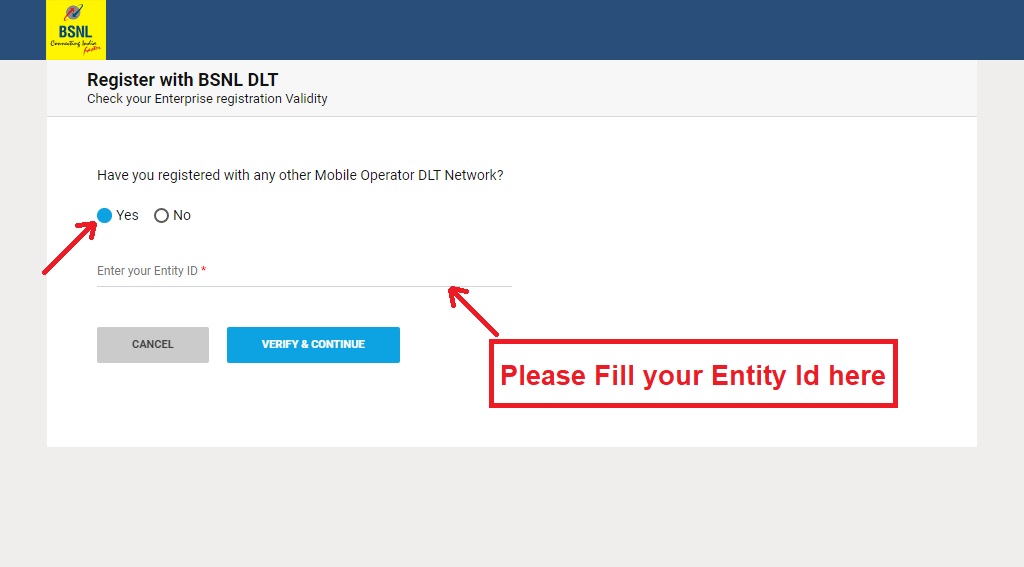
Step 3 : Add TeleMarketer on BSNL
Once Registration at BSNL is approved → Go to “TeleMarketer Request” in the left menu and add ResellerSMS (APITxT) Telemarketer ID (1402448390000014108).
Login into BSNL account >> click on → Telemarketer
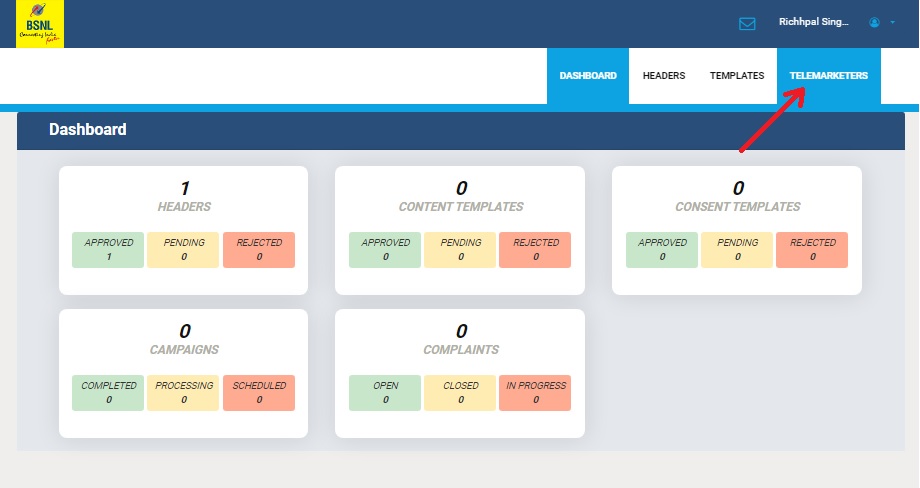
Click→ ADD
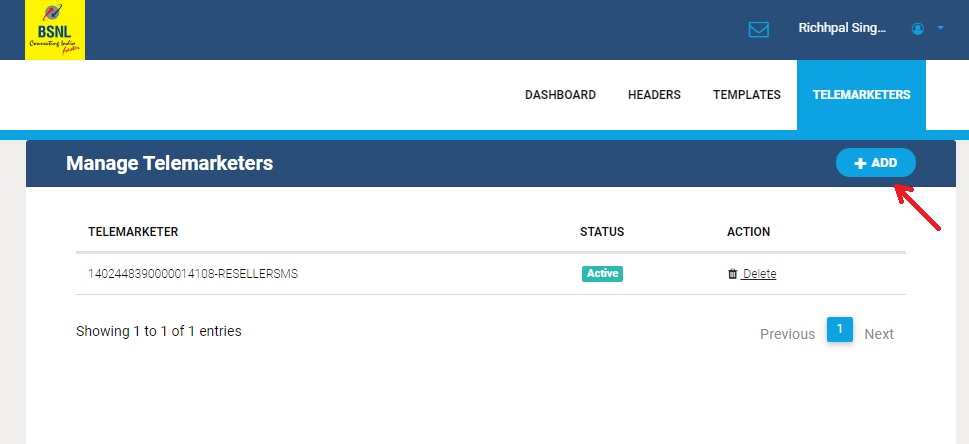
Add→ ResellerSMS (APITxT) >> Telemarketer ID (1402448390000014108)./p>
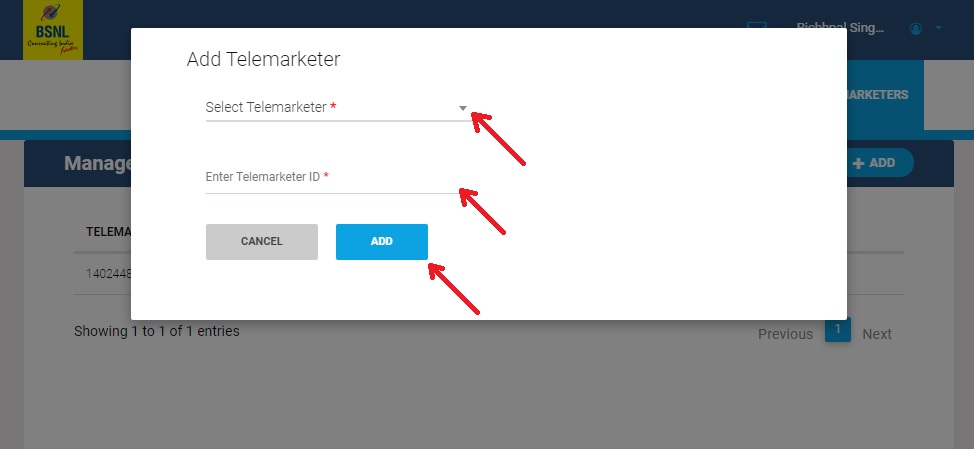
Step 4 : Header Registration
Once the Entity Registration is approved from both SmartPing and BSNL, then add your HEADERS (Sender ID) by following the below steps:
1. Header Approval Process on SmartPing → HERE
2. Header Approval Process on BSNL → HERE

